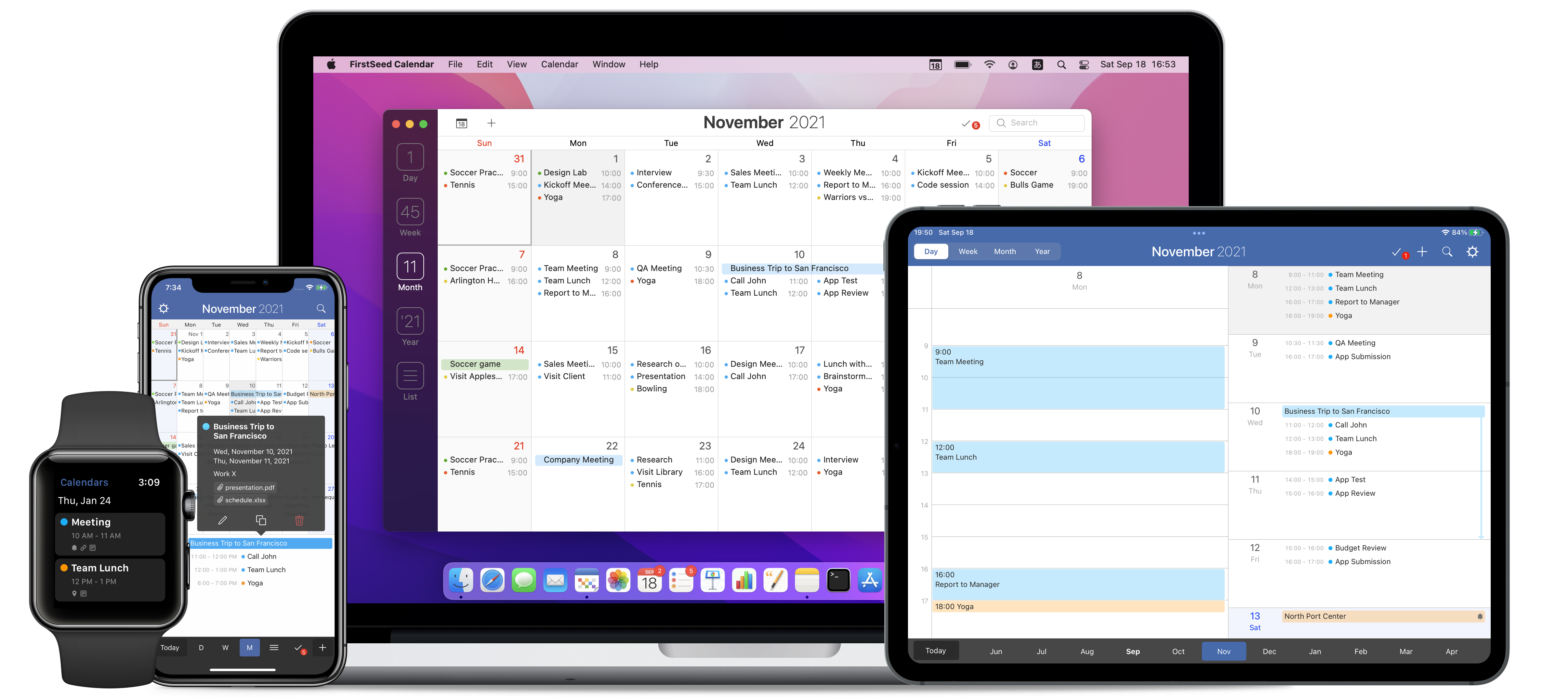How to Install
Watch app is only available in the iPhone version. To add FirstSeed Calendar to your Apple Watch, open the Watch app and tap the "Install" button shown next to FirstSeed Calendar app.
Settings
Settings for FirstSeed Calendar for Apple Watch can be found in FirstSeed Calendar for iPhone. Open FirstSeed Calendar on your iPhone, go to the Settings and tap "General" or "Calendars" under "Watch App" section. You can show or hide calendars in the Watch app, or change the information to be displayed in complications.
Limitations
FirstSeed Calendar for Apple Watch supports displaying events and completing reminders. Other tasks, such as adding, editing, deleting events, reminders or calendars are not supported.
Complications
FirstSeed Calendar for Apple Watch supports all complications on your watch face. Tap here for more information about complication: Add more information to your watch face
Before You Begin
Permissions, Sync settings
Events
Add, Edit, Delete, Copy, Move, Quick Event
Reminders
Add, Edit, Delete, Copy, Move, Complete
Calendars
Add, Edit, Delete, Calendar Sets
Watch App
Install, Settings, Complications
Settings
General, Appearance, Calendars, Advanced