Organize visually
FirstSeed Tasks provides a board view that allows you to see all your tasks at a glance.
You can manage tasks just like sticking notes on a board, offering an intuitive and flexible way to stay organized.
The board view is customizable to fit your needs.
For example, in a project like a travel plan, you can display attached images as thumbnails or cover images.
Additionally, you can choose to show or hide elements such as due dates, tags, and subtasks.

Track Your Schedule
FirstSeed Tasks allows you to manage task schedules using the timeline view.
Also known as a Gantt chart, this feature helps you run projects more efficiently.
The timeline displays unscheduled tasks as well, allowing you to easily set schedules with drag and drop.
You can also hide unscheduled or completed tasks to focus only on scheduled tasks.
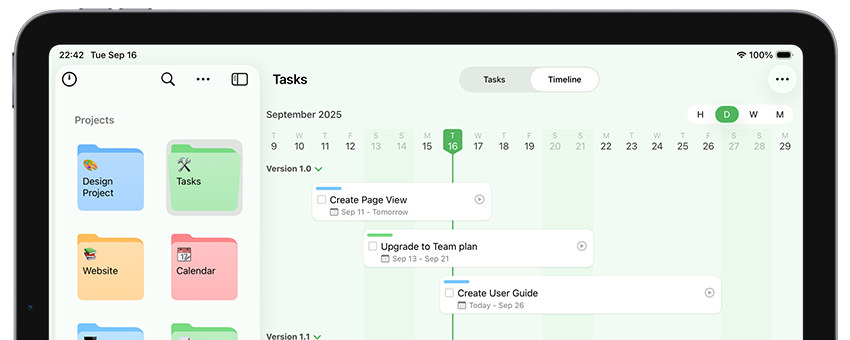
Stay Focused
FirstSeed Tasks supports both a standard timer and a Pomodoro timer.
Simply select a task and press the start button to work efficiently in time blocks.
Work time is automatically recorded as weekly and monthly statistics,
allowing you to track the total time spent on each task.
By staying focused and reviewing your progress, you can manage tasks
more effectively and plan ahead with confidence.

Optimize Your Workflow
FirstSeed Tasks features an AI assistant that generates
step-by-step actions to help you complete tasks.
This makes your goals clearer and provides strong support for task achievement.
AI-generated suggestions can be further refined.
You can create more detailed steps, simplify them, or
instruct the AI to propose steps from a different perspective.
Calendar Integration
In FirstSeed Tasks, you can export tasks as calendar events or reminders.
Modifications made to events in the calendar app can be automatically synced to tasks.
This enables schedule management through "FirstSeed Calendar."
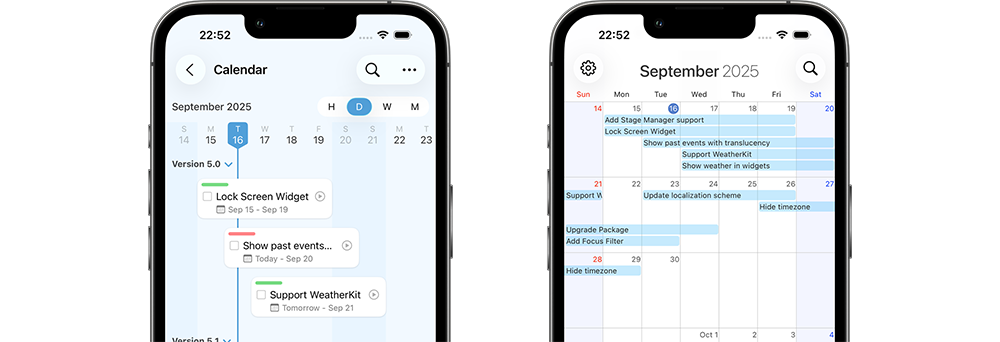
Show Tasks Across Projects
My Tasks is a feature that allows you to view tasks across projects.
If tasks have a start date or due date assigned,
tasks that need to be done today will automatically appear in My Tasks.
My Tasks is highly customizable, enabling you to display specific sections or tags, among other options.
For example, if there is an "In Progress" section for each project,
you can display "In Progress" tasks across projects in My Tasks.
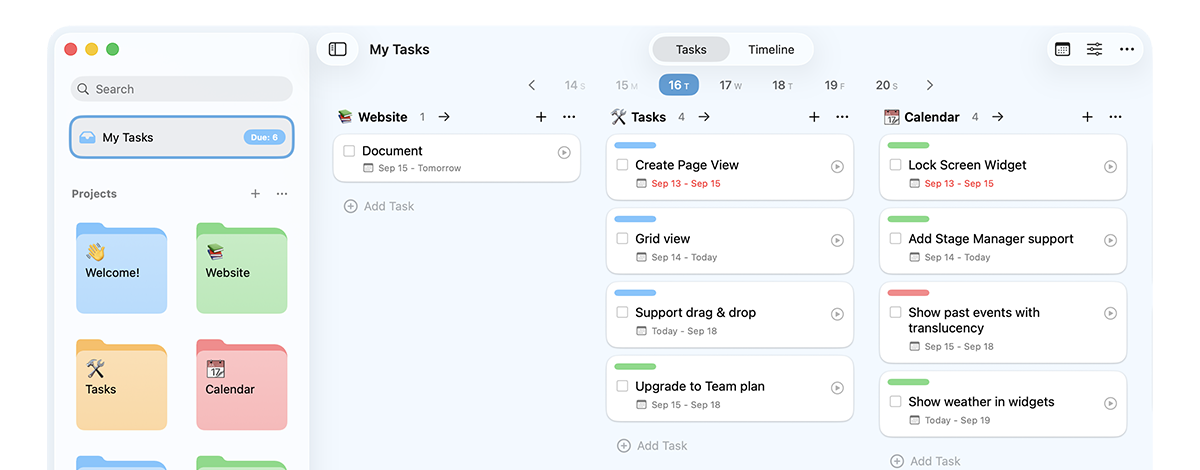
Quickly finding tasks
In FirstSeed Tasks, you can find what you are looking for quickly.
For example, tasks can be filtered by specific criteria, so you can display
only tasks that are due within a week, or only tasks that contain specific tags or priorities.
You can also use the search function to narrow down tasks.
The search keywords will be highlighted so it's much easier to find.
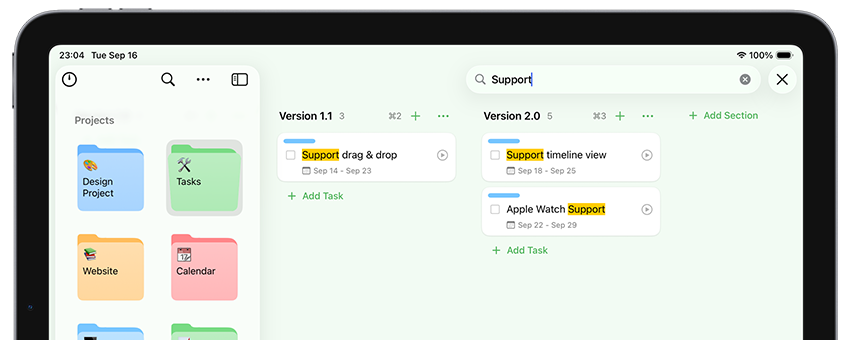
Multiple Themes
You can customize the app's UI with themes.
The standard "Colorful" theme provides a modern, pop UI.
The "Monochrome" and "Black and White" themes display a more classic UI.
Of course, "Dark mode" theme is also supported.
You can also change the app's icon, or display the number of tasks due today on a badge.
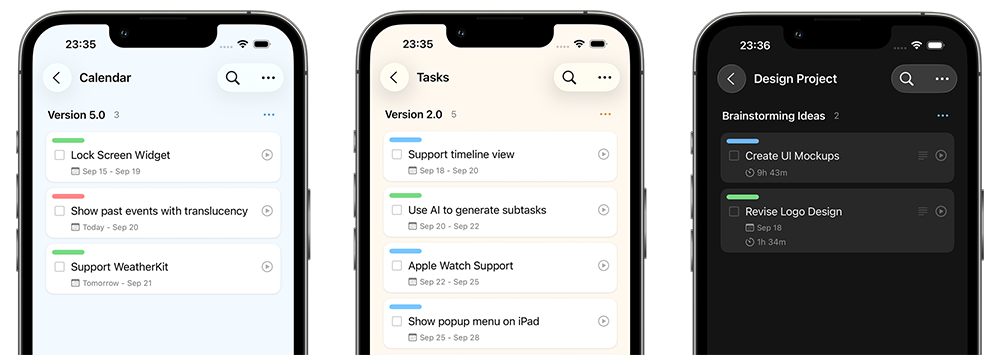

Sync & Share Tasks
Projects and tasks can be securely stored in iCloud, allowing you to restore your precious data
in case you need to reinstall the app or replace your device.
This feature is also used to sync data between your various devices.
Projects and tasks can also be shared with other users.
For example, you can share your shopping list with your family or work on a project with your team members.
Widgets Support
You can check your projects and tasks right on the home screen.
You can display the number of tasks due today for a project, or display a list of tasks in a section.
You can also add tasks from widgets.

Other Features
-
Quickly input tasks with a simplified UI.
-
Assign alarms to a task that serve as reminders.
-
Edit tasks from a context menu.
-
Apply dark mode automatically based on system settings.
-
Bulk delete tasks that are no longer needed based on conditions.
-
Show or hide completed tasks for each project.
-
Show attachments as thumbnail or cover image for each project.
-
Project members can set their own nicknames and profile images.
And so much more!
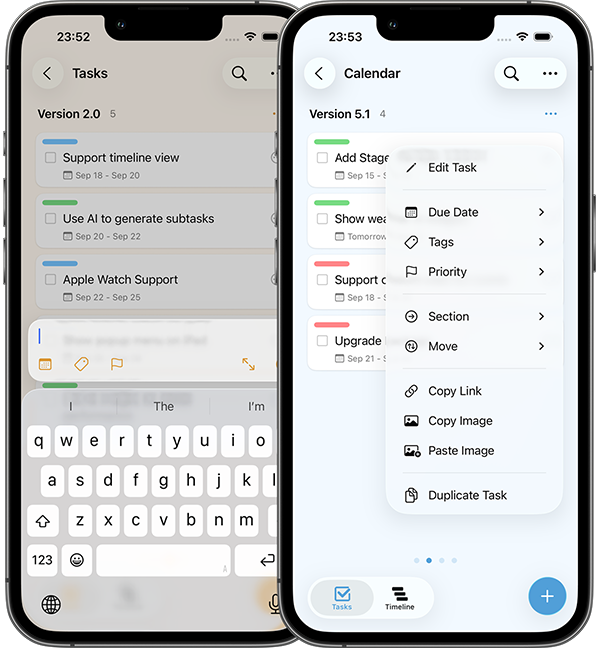
Company | Contact Us | Privacy

