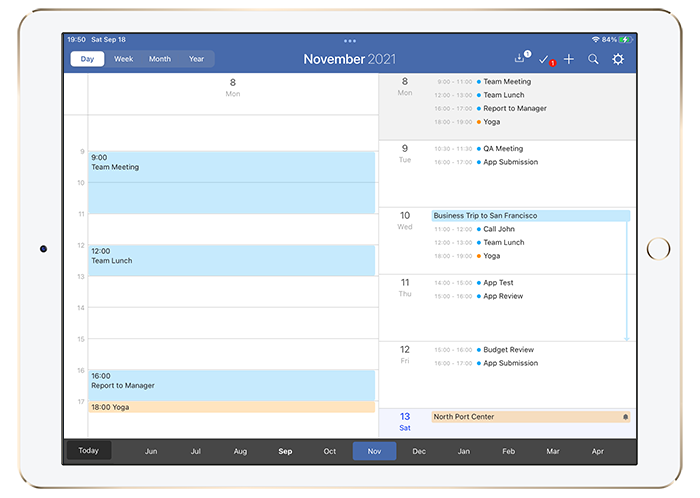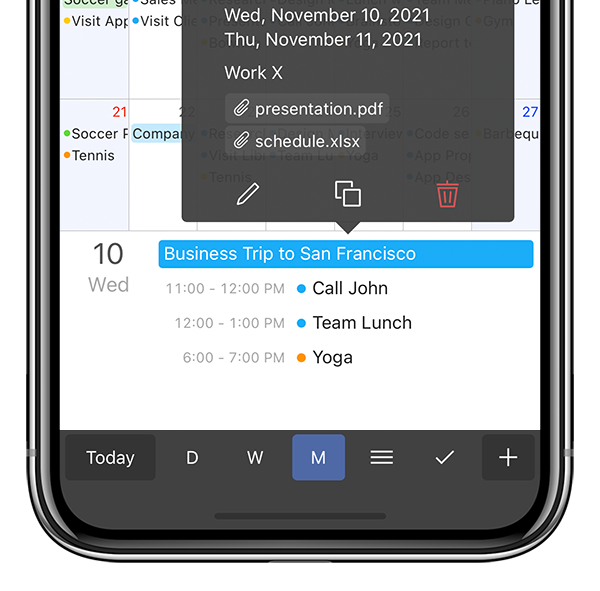
Full-featured month view
FirstSeed Calendar was designed to work well with today's big-screen phones. The month view, which is the most frequently-used view, offers one-handed operation for most common tasks, such as viewing, adding, editing, deleting, moving, and duplicating events.
While most calendar apps require a tap or a click to go to the next or previous month, FirstSeed Calendar offers smooth scrolling of calendars so that you can get to your events quicker.
FirstSeed Calendar syncs with Apple's Calendar app, so you can use an iCloud calendar or other online calendars to sync your events across all devices.
Fully supports iOS 26
FirstSeed Calendar always embraces the latest features of iOS. With iOS 26, it was quick to adopt Liquid Glass, Lock Screen widgets, weather integration, and Focus filters. On iPhone, you can now place widgets directly on the Lock Screen, making it easier than ever to check your schedule. You can also add a quick-create event button to the Lock Screen, so creating new events takes just a tap.
The app also supports Focus filters—for example, you can show only work calendars when you’re in Work Mode. And with full WeatherKit integration, you can display the weather for your current location or a chosen city right inside your calendar.

Condensed week view
Ever wondered why the week view needs vertical scrolling? We did, and we redesigned the week view so that you do not need vertical scrolling. Week view in FirstSeed Calendar shows the most important times to you in a grid style, while the rest of the events are shown as a list.
We have gone one step further and applied this to the Day View as well. Now you can focus on your office hours or whatever time is important to you.
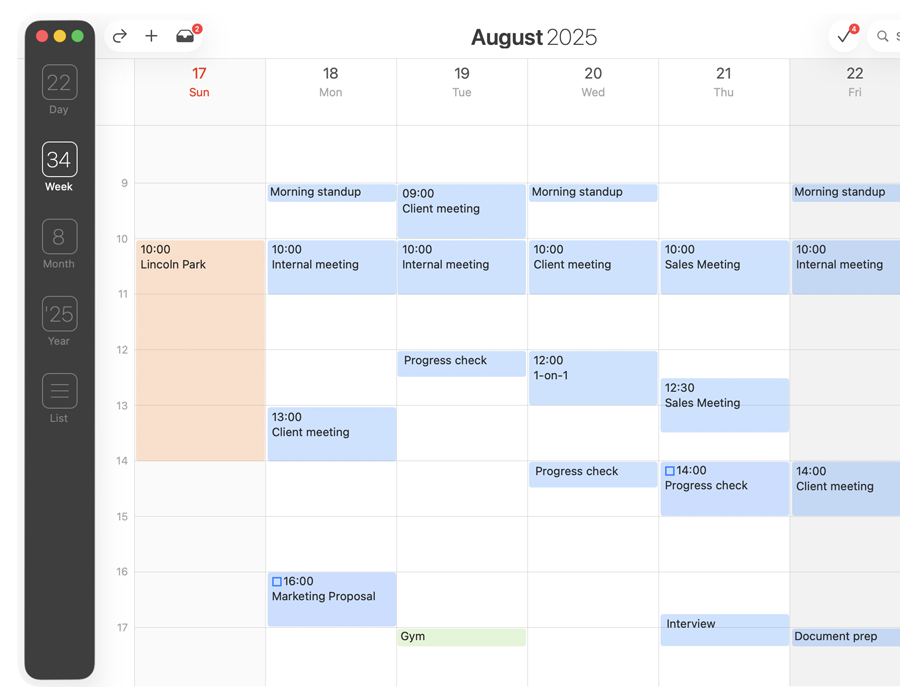
Reminder support
FirstSeed Calendar supports reminders as well. This means that you can manage your reminders the same way as your events. Reminders also sync across iOS and macOS via iCloud, so that you can always keep track of your to-dos.
The new reminders in iOS 13 and macOS Catalina is only partially supported. For example, sub reminders show up as no-due reminders. Full support will be provided in a future update.
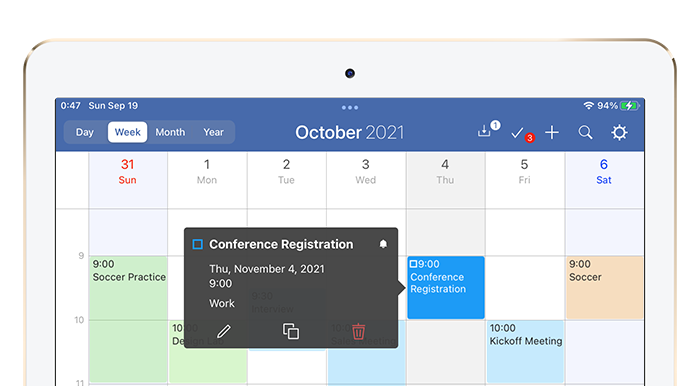
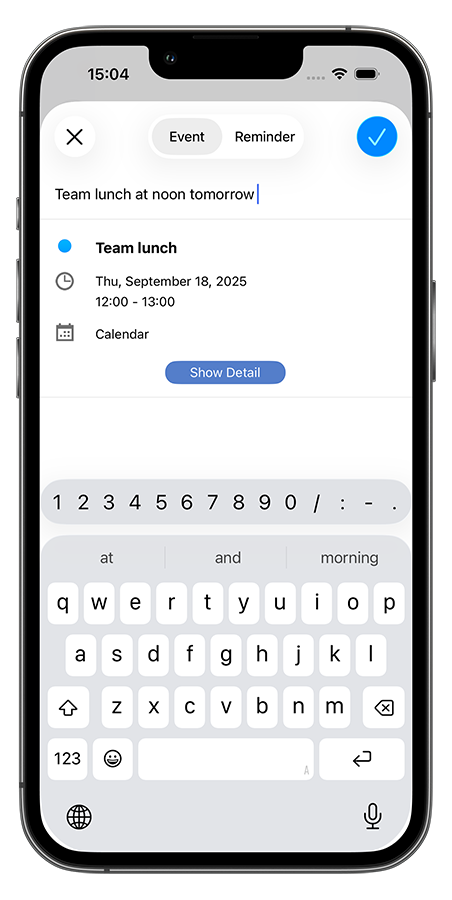
Natural language input
FirstSeed Calendar has a powerful natural-language processing engine that lets you almost "speak" to the app to enter a new event or reminder. So you can type "Dinner at 7 pm tonight" or "Remind me to call John at noon". Or better yet, you can use Siri’s voice dictation to create new events or reminders by merely speaking directly to your phone.
Natural language input is currently available in English, German, French, Spanish and Japanese. More languages will be supported in the future versions.
External keyboard support
FirstSeed Calendar supports external keyboard, such as Smart Keyboard and Apple Magic Keyboard. Simply connect it using Bluetooth, and you can use a variety of shortcuts in FirstSeed Calendar. You can long-press the Command (⌘) key to see a list of the available shortcuts.
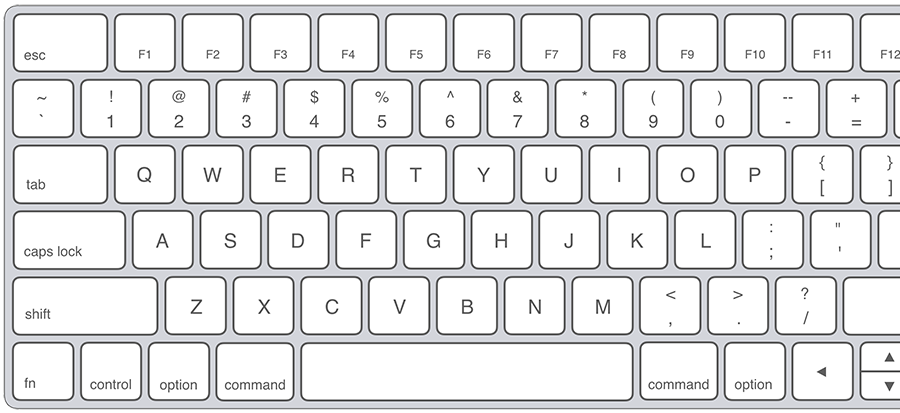
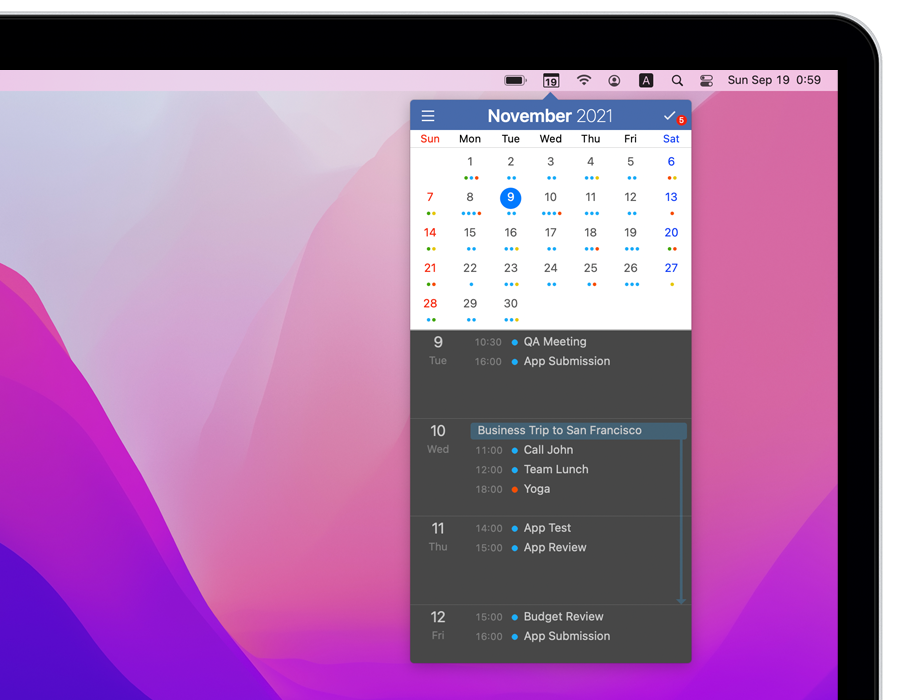
Completely Mac app
FirstSeed Calendar for Mac is built to take full advantage of the Mac. The app is fully optimized for Apple Silicon and runs natively on all Mx-powered Macs.
FirstSeed Calendar also shows a mini window in the menu bar, allowing you to access your events and reminders even more quickly. The app also supports Notification Center,, drag and drop, full-screen, dark mode, widgets in macOS 11 Big Sur and more, allowing you to get the most out of the macOS ecosystem.
Other great features include...
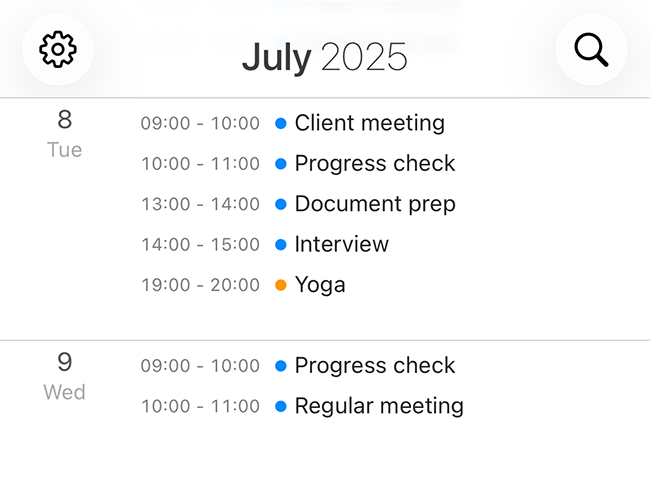
List view
FirstSeed Calendar shows a list view like your paper organizer.
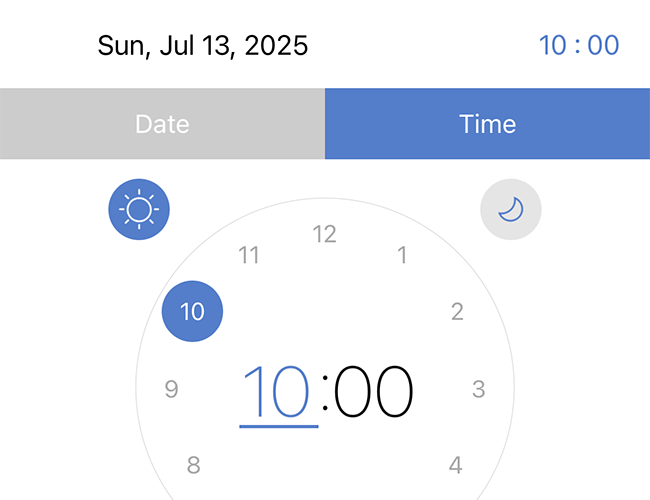
Event editor
You can use the clock UI to set the time intuitively.
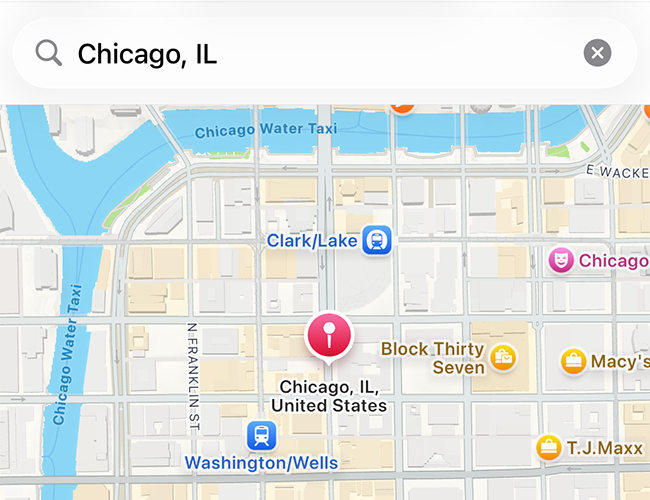
Map Support
You can use maps to search for the location of an event.
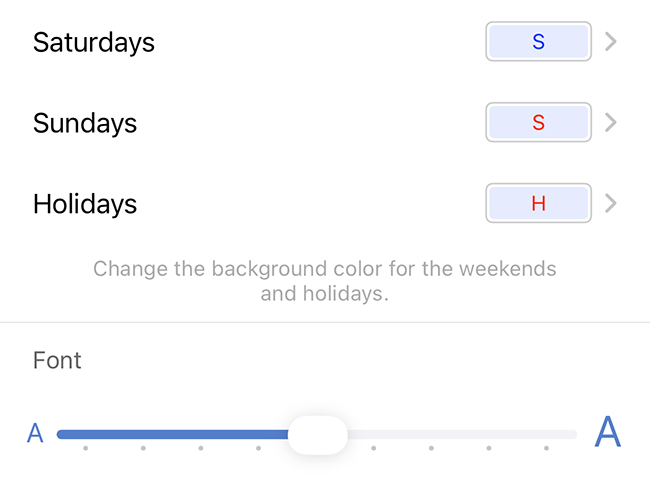
Customizable
Various customizable settings are offered so that events can look like you want.
What's new in the latest version...

Lock Screen Widget
Check your event or create a new event on the lock screen.
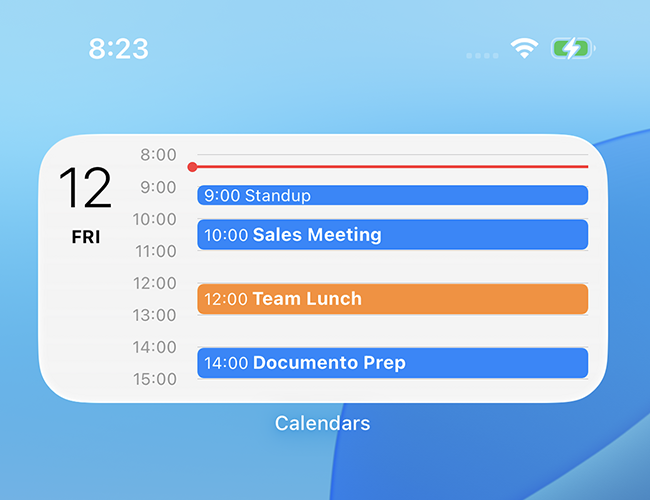
New Widgets
The new timeline widget shows your day's schedule.
Download FirstSeed Calendar Now!