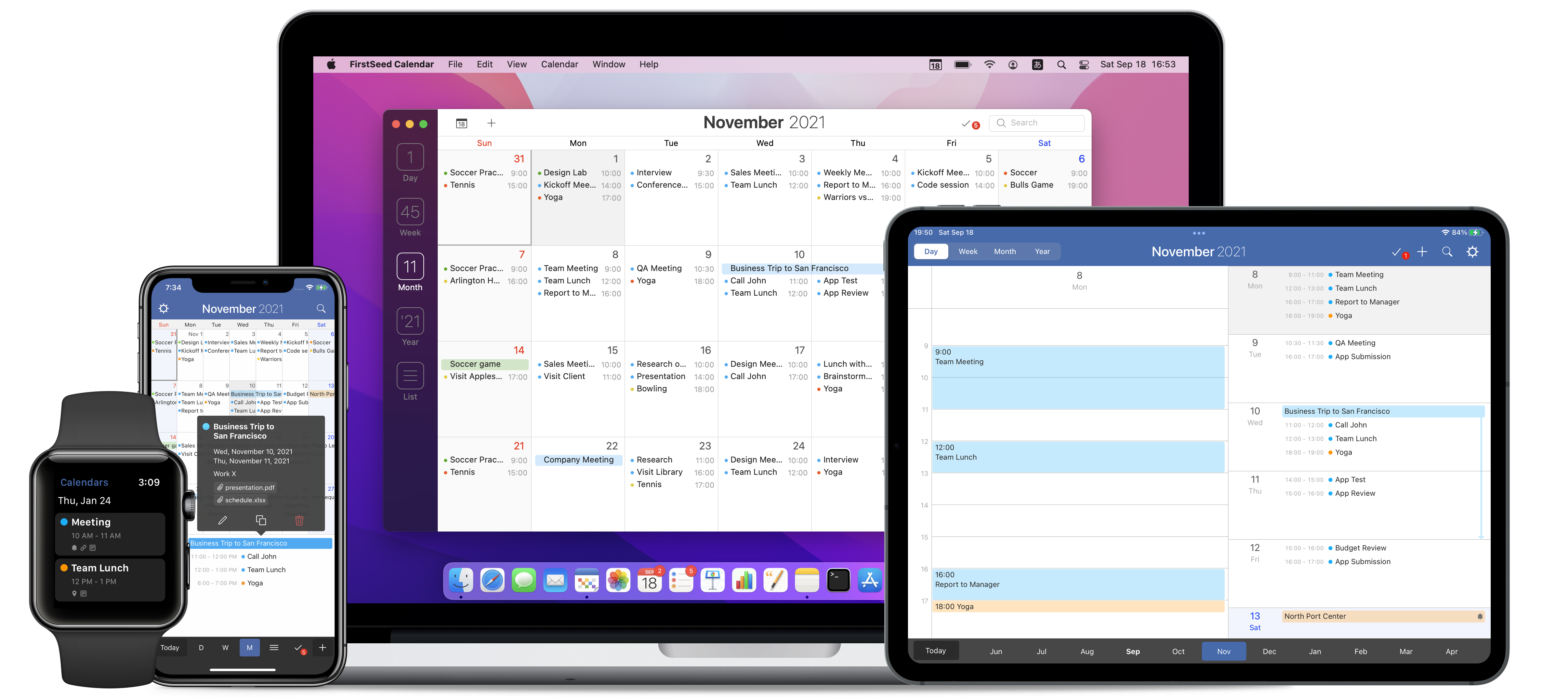Add reminders
On iPhone and iPad, tap the "+" button at the lower-right corner of the screen to create a new reminder. Alternatively, you can tap-and-hold on a date or time in day, week, month & list calendars and choose "New reminders" from the popup menu.
On Mac, click the "+" button on the toolbar to create a new reminder. Alternatively, you can right-mouse click on day, week, month, list & year calendars and choose "New reminders" from the popup menu. You can also press "⌘N" on the keyboard to create a new reminder in selected date.
Edit reminders
On iPhone and iPad, tap a reminder and tap the pencil-style edit button from the popup window.
On Mac, double-click a reminder or click to select a reminder and press the Return key.
Delete reminders
On iPhone and iPad, tap a reminder and tap the trash-style delete button from the popup window.
On Mac, click to select a reminder and press the Delete key. Alternatively, right-mouse click a reminder and choose "Delete" from the popup menu.
Complete reminders
On iPhone and iPad, tap a reminder and tap the checkbox next to the title in the popup window.
On Mac, double-click a reminder and tap the checkbox next to the title in the popup window.
Move & Duplicate
Moving & duplicating event is only supported on iPhone and iPad.
To duplicate an event, tap an event and tap the duplicate button at the bottom center of the popup. Choose date(s) and tap the "Duplicate" button at the top-right corner of the screen.
To move an event, tap an event and tap the event's date in popup. Choose a date and tap the "Move" button at the top-right corner of the screen.
Copy & Paste
Copying & pasting reminder is only supported on the Mac. Click to select a reminder and press "⌘C" to copy the reminder. Alternatively, right-mouse click a reminder and choose "Copy" from the popup menu.
To paste a reminder, press "⌘V" to paste the reminder on selected date. Alternatively, right-mouse click on a date and choose "Paste" from the popup menu.
Before You Begin
Permissions, Sync settings
Events
Add, Edit, Delete, Copy, Move, Quick Event
Reminders
Add, Edit, Delete, Copy, Move, Complete
Calendars
Add, Edit, Delete, Calendar Sets
Watch App
Install, Settings, Complications
Settings
General, Appearance, Calendars, Advanced