Version History
This is the version history of FirstSeed Calendar.
Version 5.0.2
September 26, 2022
- Fixed some bugs in "Calendar" lock-screen widget that shows 3-week calendar.
- Fixed some bugs where some widgets are not properly updated.
- Fixed a bug in month calendar and list where the weather was not shown properly.
- Fixed a bug where a Zoom-meeting URL was not recognized properly.
- Other bug fixes.
Version 5.0.1
September 19, 2022
- Added a new calendar widget for the lock screen.
- Fixed a date-handling bug in natural language processing.
- Fixed a bug where some month calendar formats failed to display weather.
- Other bug fixes.
Version 5.0
September 12, 2022
- Added support for iOS 16; lock-screen widgets, weather and focus filter are fully supported.
- You can now show your upcoming events right in the lock screen. You can even add a button to create a new event using your voice.

- The current weather from the list of cities or from your current location can now be displayed in the calendar.

- You can show specific calendar set based on the current focus mode.

- You can now switch between day/week/month/list views while duplicating events.
- Fixed a bug in Google Calendar that occurs when converting all-day events to timed events.
- Fixed a bug that shows event location multiple times.
- Fixed a bug in Map view where event location is not displayed when editing.
- Other bug fixes.
Version 4.2
April 7, 2022
- Added new week calendar: "5 + 2 (1 column)"
- Added vibrant font option for both the main app and the widgets
- Fixed a bug in year calendar where certain colors were not displayed properly in dark mode
- Shows gray background before the day starts and after the day ends in week calendar
- Fixed a bug in widgets where text color was not rendered properly in some conditions
- Fixed some bugs in natural language processing
- Other bug fixes and improvements
Version 4.1.1
December 27, 2021
- Added a special snow-falling effect for the holiday season! Enter "let it snow" in the search field to activate this animation effect.
- Fixed a bug where the last-selected attachment shows up in the event editor.
- Fixed some layout problems in widgets.
- Other bug fixes.
Version 4.1
November 16, 2021
- Added custom alert sound.
- Privacy policy has been updated.
- Fixed a bug where multiple holidays are displayed.
- Fixed a bug where scrolling stops working after clicking on a calendar using a mouse.
- Added shortcut (⌘+M) to show the main window from the mini window.
- Fixed a bug where some calendars are missing in the event editor.
- Fixed other bugs.
Version 4.0
September 20, 2021
- Added support for iOS 15; the app works correctly with the latest OS.
- Events and reminders can be notified even when using Focus mode by using time-sensitive notifications.
- Added new widgets. The list widget can now display tool buttons, for example.
- You can now add attachments to your events and reminders. Use iCloud to sync the files.
- Just like with widgets, FirstSeed Calendar can now display your events in black text for better legibility.
- In the Reminders view, you can now add reminders to the list that is currently displayed.
- Improved connectivity with Watch app.
- The way that completed reminders are deleted has been modified. Prior to these changes, it was designed to delete completed reminders up to the day before once every few months. Now with the new changes, completed reminders from several months prior will be deleted every day.
Version 3.5
June 28, 2021
- Font size for week/month calendar widgets can now be changed in the settings.

- Completed reminders will be shown as suggestions when entering a new reminder.
- Other various improvements and refinements.
Version 3.4
May 15, 2021
- When you enter the title for your events and reminders, suggestions will be shown from your past entries.
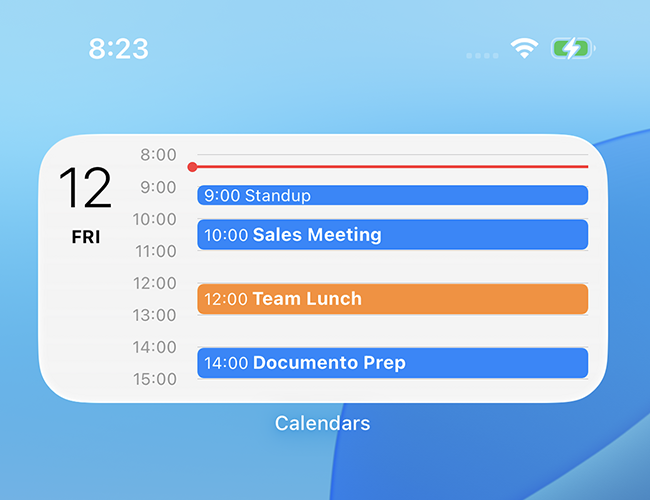
- In daily and weekly calendars, you can long-tap the timeline until your device vibrates, and then start dragging to specify the time for your new event.

- When the URL or note fields of an event contain links to Zoom, Teams, Webex, etc, you will now see a button to join the meeting.
- You can now create new templates from existing events and reminders.
- You can now see HTML contents in the notes.
- Recurring rules will now be kept when rolling over repeating reminders.
- When you duplicate an event, you can long-tap any date to show a popup menu that lets you select all the days of that week or month.
Version 3.3
March 21, 2021
- The weekly calendar now supports "continuous scrolling". You can scroll the week calendar without pagination, which is useful when the week view shows 3 days, for example.
- You can specify the date when performing search. For example, if you enter "2021/03" as a search term, you can search for your events in March, 2021. Also, if you enter only "2021," you can search for your events in 2021.
- The monthly calendar can now show today's date more prominently.
- On iOS 14, you can now change the theme color and the calendar color using the system color picker.
- We have added two new widgets. You can use a small "List View" widget, as well as "List View + Calendar" widget that displays both a list of your events and the month calendar.
Version 3.2
January 21, 2021
- 10 new widgets have been added!
- The new week & month widgets have been added. You can also use the next week/next month calendars in a widget stack.
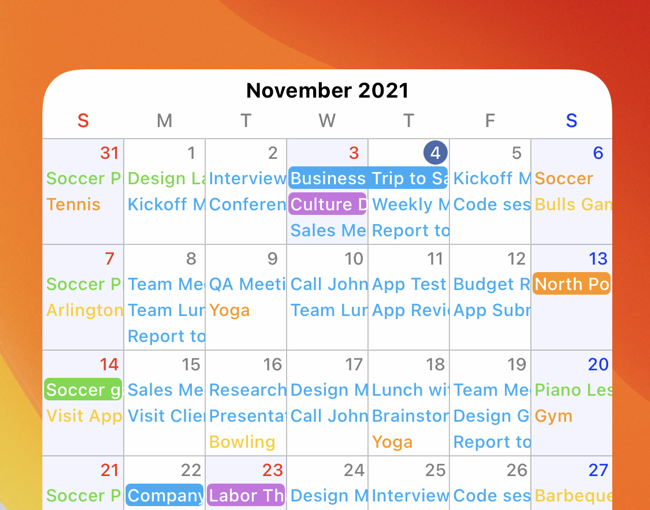
- A list widget that shows as many events and reminders as possible has been added. Widgets that can display 3 days, 5 days, 7 days, and two weeks have also been added.
- In month calendar, today's date is highlighted when you tap the "Today" button.
- On the background of the month calendar, the name of the month can be displayed in subtle letters. It becomes more convenient to scroll vertically.
- You can now sort reminders in "Someday" section so that you can find your reminders more quickly.
- You can now create an event template that ends on the next day.
Version 3.1
December 30, 2020
- Added app icon for the new year, 2021!
- Changed the layout of two-column week view.
- Added the option to disable the arrows in week & list views.
- Fixed some bugs in Widgets.
- Fixed some bugs in complications for the Watch app.
- Week calendars (3+4, 4+3, 4+4, 5+2) can show events and reminders with long titles in two lines.
- You can now specify the text and background color for widgets.
- Added bulk move, duplicate & deletion of events using drag & drop.
Version 3.0
September 16, 2020
- Added supports for iOS 14.
- Added various new widgets for iOS 14 which you can place on your home screen.

- Supports voice input of events and reminders using tools widget.
- Supports Watch Face Sharing to install complications with a single tap from the settings.
- You can specify dark or light mode within the app.

- You can customize the colors for the day with your favorite colors.
Version 2.4
June 27, 2020
- You can assign your favorite color on any date. Simply tap on the date and select a color from the popup menu.

- You can now set multiple default alarms for your events and reminders.

- French and Spanish languages are now supported in Quick Event.
- Bug fixes.
Version 2.3
April 7, 2020
- Added support for the new pointer in iPadOS 13.4. You can drag the timeline in day/week calendar and create a new event using the pointer.
- Added the ability to drag & drop from the popup list that shows multiple events and reminders.
- Added the ability to drag & drop using the "Horizontal" style in month calendar. To drop an event to previous or next month, drag the item to the edge of the screen and wait for a moment.
- When duplicating or moving events, dates will be shown in the title bar when you scroll the calendar.
- Fixed a bug where custom calendar color could not be selected properly.
- Fixed a bug where birthdays and anniversaries were not notified properly.
- Other bug fixes.
Version 2.2
February 15, 2020
- Full-screen, horizontal-scrolling month calendar has been added.
- Added 4+4 (with mini calendar) and 7x1 week calendars.

- Show location in events next to the title.
- Add custom alarms for timed events/reminders.
- Specify custom time in alarms for all-day events/reminders.
- Added the ability to change the background color of calendars.

- Choose custom colors for weekends and holidays.
- Watch app can now show up to 1 month of events.
- Added an option in Watch app to always show the list when complication is tapped.
- Added "Reset" button when choosing custom theme or calendar colors.
Version 2.1
November 15, 2019
- All-new, customizable widget has been added. You can choose day, week and month views, as well as specify the calendars to show in the widget.

- Added the ability to specify reminder lists to show in Reminders view.
- Added an option to show start time in month calendar.
- Added an opton to save the last-used calendar set for day, week, month and list views.
- Search period is extended to show events since 2001.
- Fixed a crash when saving reminders.
- Fixed a crash in Quick Event when using emoji.
- Other bug fixes.
Version 2.0
September 20, 2019
- Fully supports iOS 13, including dark mode and Siri conversational shortcut.

- Added the ability to pick theme color to personalize the app.

- Reminder rollover moves over-due reminders to today's date.
- New event rendering in month calendar.
- Can now complete reminders in widget.
- Shows indicators in day and week calendar when there are events that are not visible on the screen.
- Height for the all-day section is automatically adjusted in day and week calendars.
- German language is now supported for Quick Event.
Version 1.7
July 8, 2019
- Templates: You can pre-define common events and create the same (or similar) events quickly.
- Calendar Invitations: You can now accept or decline calendar invitations.
- Siri Shortcuts: You can register voice commands for commonly-used features such as viewing today's events or creating a new one.
- You can now re-order calendar sets.

Version 1.6
June 10, 2019
- Week calendar now supports paging option. You can swipe the calendar to go to the previous or next week.
- Added shortcut to let you enter the duration of events easier and faster.
- Added system time picker for those who prefer over the analog clock UI.
- Added rudimentary support for URL schemes.

Version 1.5
April 20, 2019
- Added a new month calendar that can scroll horizontally.
- Three new week calendars have been added. You can also choose the weekday on which week calendar starts.
- You can now use maps in order to specify the location of an event or reminder. You can also search for specific locations or places.
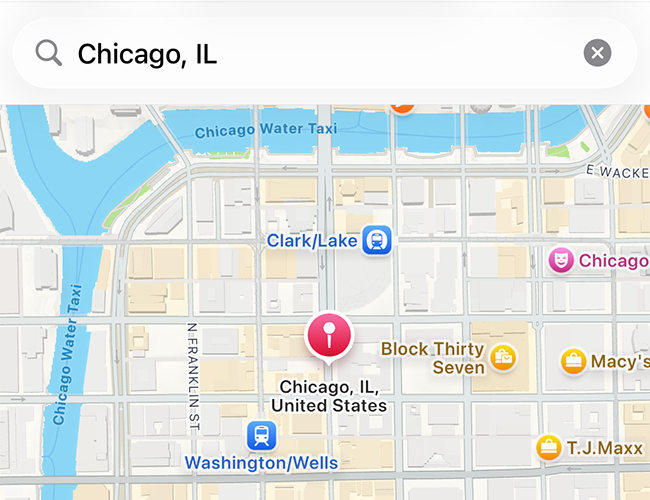
- Calendar sets allow you to quickly change the visible calendars.

- Displays a badge on reminder button to show the number of over-due reminders.
- Added larger font & bold font.
Version 1.4
January 27, 2019
- Added the Apple Watch app. Complications are fully supported.
- Added the option to choose calendars to show only on the Watch app.
- Added more colors for calendars.
- Added background color support for holidays.
- Start of the week can be set to any day.
- Added haptic feedbacks.
- Fixed a bug in widget where its size shrinked at times.
Version 1.3.1
October 28, 2018
- Added the new tab bar that lets you switch between day, week, month, list and reminder views with a single tap.
- You can swipe the tab bar to show the next or previous day, week or month.
- Added the ability to swipe the list view in month calendar to go to the previous or the next day.
- You can now use drag & drop in order to move events (Pro version only).
- Added support for the new dark mode in macOS Mojave (Mac version)
Version 1.3
September 1, 2018
- Added reminder management; you can now see today's reminders, upcoming reminders, reminders without due dates, list of completed reminders, as well as each reminder list.

- FirstSeed Calendar can display the list of event attendees and show their contact detail. In the iPhone and iPad versions, you can add attendees to events.

- Added the ability to show event notifications, which will also be shown on the Apple Watch.
- Added an ability to convert an event to a reminder, and vice versa.
- Long-tap date or time in calendar to create a new event or reminder.
- Tapping the "Today" button reveals the detail view in month calendar
- Added quick action which can be activated by force-touching the app icon on the home screen.
- Bug fixes.
Version 1.2
July 15, 2018
- Added the ability to show event notifications, which will also be shown on the Apple Watch.

- Supports all-day reminders. You can also set the default alarm for reminders.

- Improved searching; it will show results faster when there are many events.
- Added the ability to execute URLs generated by other apps.
- Bug fixes.
Version 1.1
May 22, 2018
- Added an option to show continuous month calendar, where you see no gaps between months.

- Added an option to show "Switcher" in the bottom of the screen that lets you switch between the current and the most recently-used calendars. This is useful when you want to switch between the Week and Month views quickly, for example.

- You can specify the time when duplicating or moving events or reminders in Week and Day views.
- Added the ability to drag & drop events and reminders in Week and Day views in the iPad version.
- Added an option to set the default duration for events.
- Added an option to always go to today's date when the app launches.
- Emails, phone numbers, addresses and web sites will be shown as hyperlinks in the notes.
- Added an option to show or hide completed reminders.